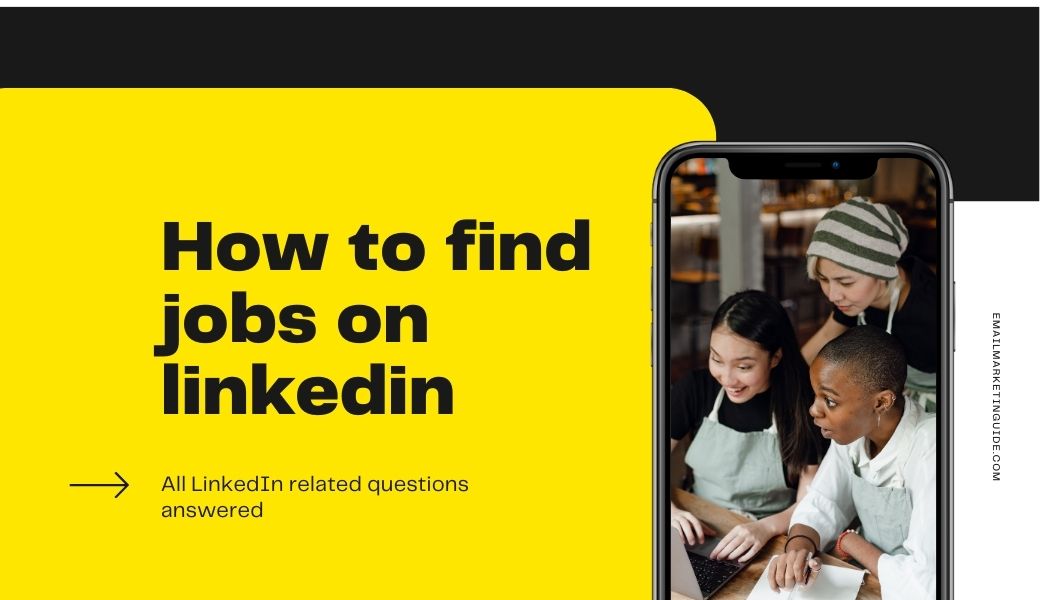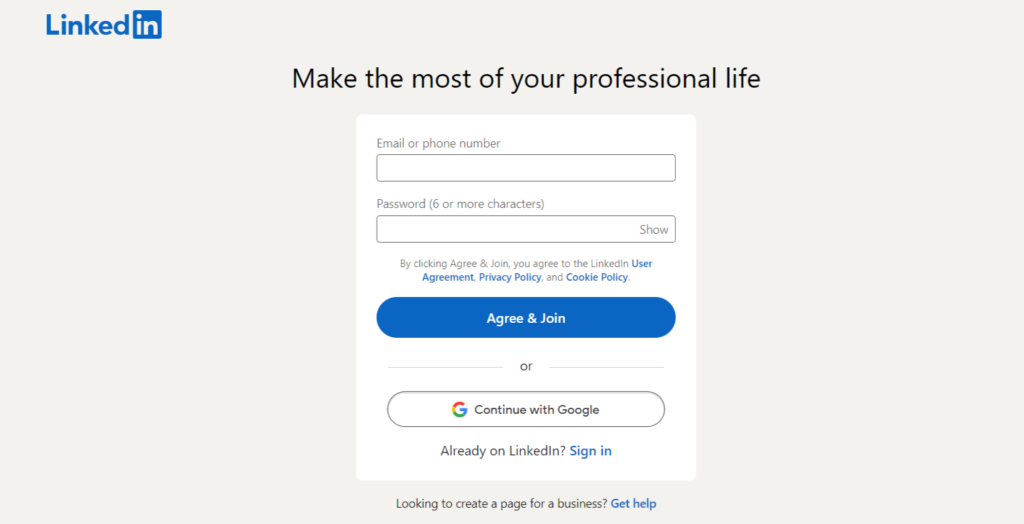How to find jobs on LinkedIn – LinkedIn is a powerful professional networking platform that offers a multitude of features to help individuals find job opportunities. With its vast network of professionals and companies, LinkedIn has become a go-to resource for job seekers worldwide. However, with so many job postings and profiles available on the platform, it can be overwhelming to know where to start your job search. In this guide, we will explore the steps you can take to effectively search for jobs on LinkedIn and increase your chances of finding the right job for you.
Table of Contents – How to find Jobs on LinkedIn
What is Linkedin?
LinkedIn is a website where professionals and businesses can connect with each other. You can make a profile that shows your work experience, education, and skills, so other people can learn more about you. Users can connect with others in their industry or field and build their professional network. LinkedIn is also used by companies to post job openings and recruit potential candidates. Additionally, the platform offers tools for content creation, networking, and professional development.
What is the use of Linkedin?
People use LinkedIn to connect with others in their industry and build their professional network. You can make a profile that shows your skills and experience, like an online resume, and connect with colleagues, employers, and other leaders in your field. You can also create content like posts and articles to show your expertise and become a thought leader in your industry.
If you’re looking for a job, LinkedIn is a great place to find job openings and apply directly on the platform. You can also get notifications about new job opportunities that match your skills and experience. Additionally, LinkedIn offers courses and certifications to help you develop your skills and advance in your career.
- You connect with other professionals in your field or industry on Linkedin.
- You can use your LinkedIn profile as an online resume to showcase your skills and experience.
- LinkedIn is a great place to find job openings and apply for jobs directly on the platform.
- Companies use LinkedIn to find and recruit potential candidates for their job openings.
- By creating and sharing content on LinkedIn, you can establish yourself as an expert in your field.
- You can connect with industry leaders and experts on LinkedIn to expand your network and learn from others.
- LinkedIn offers resources like courses and certifications to help you improve your skills and advance your career.
- You can use LinkedIn to network with colleagues, potential employers, and others in your industry.
- LinkedIn will send you notifications about job opportunities and industry updates to help you stay informed.
How to Find Jobs on LinkedIn
Here are the steps to find jobs on LinkedIn:
1. Log in to your LinkedIn account and go to the “Jobs” tab in the top navigation bar.
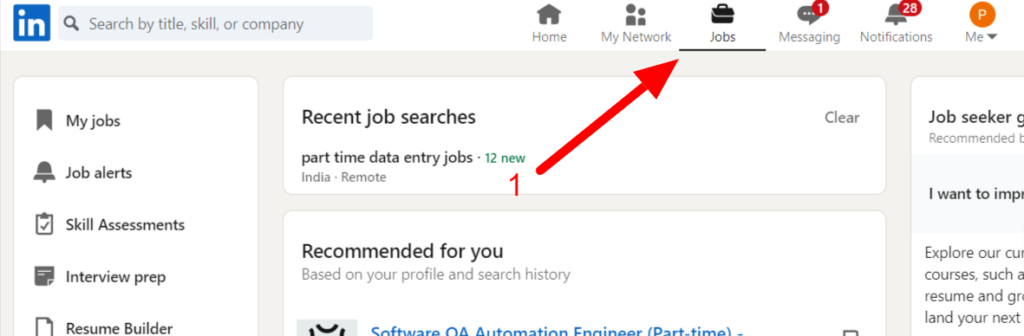
2. Enter a keyword or job title in the search bar at the top of the page, along with your location, and click “Search.”
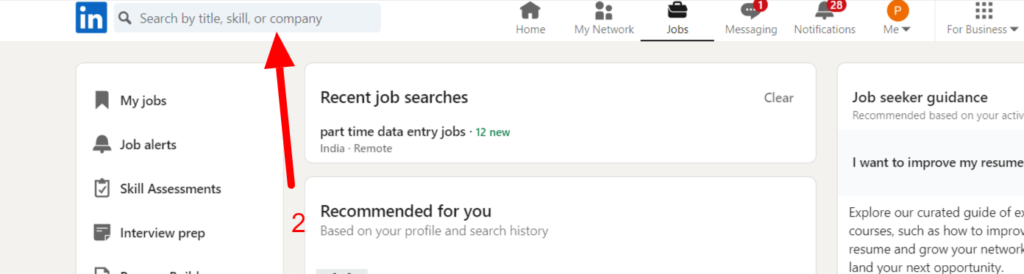
3. Refine your search by using filters such as job function, industry, experience level, and company size. You can also sort your results by relevance, date posted, or company.
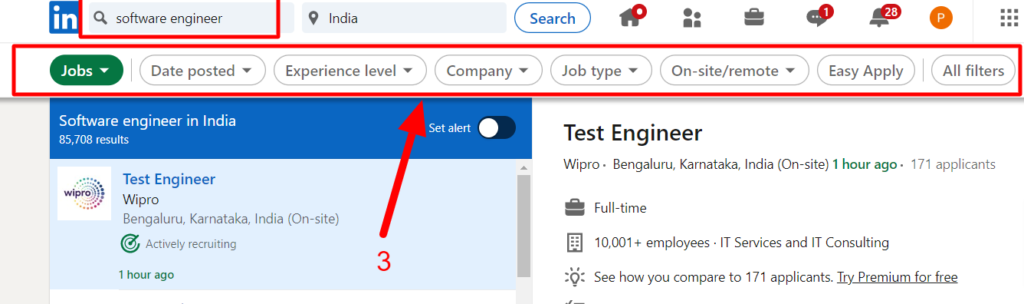
4. Click on a job listing to view more details about the position, including the job description, required qualifications, and application instructions.
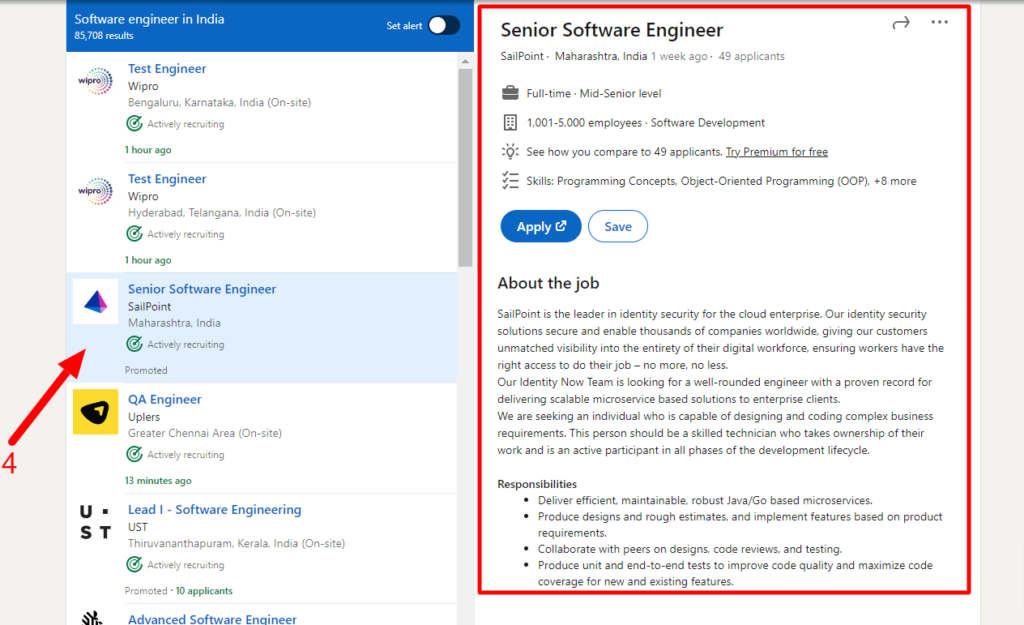
5. If you’re interested in applying for the job, click the “Apply” button and follow the instructions to submit your application through LinkedIn or the employer’s website.
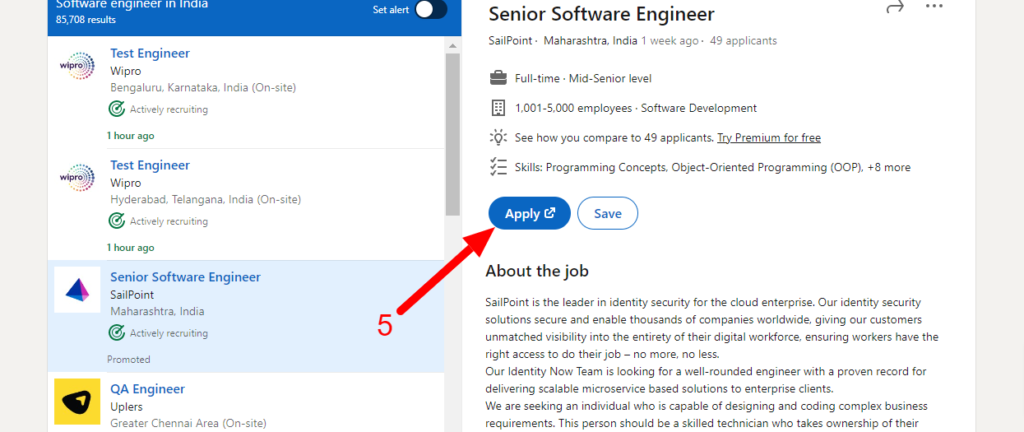
6. To stay informed about new job opportunities that align with your career interests and skills, you can create job alerts on LinkedIn. By setting up job alerts, you will receive notifications via email or on your LinkedIn feed whenever new job listings are posted that match your search criteria. This feature can help you stay up-to-date with the latest job opportunities and increase your chances of finding your desired job on LinkedIn.
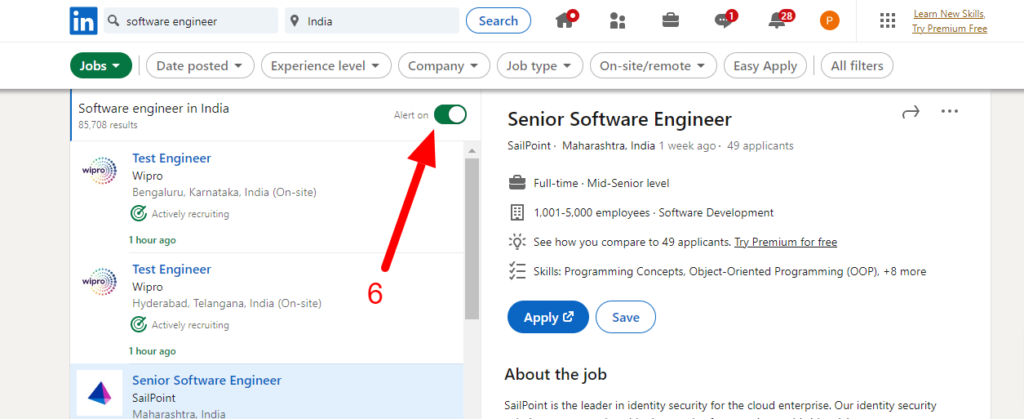
That’s it! By using these steps, you can easily find job opportunities on LinkedIn and apply for them directly through the platform.
How to Create Linkedin Account? Step-by-Step Guide
Follow the steps below to create a LinkedIn account:
1. To begin the process of creating a LinkedIn account, please navigate to the official LinkedIn website at “www.linkedin.com.” Once there, you can locate the “Join now” button in the top right corner of the homepage and click to initiate the account creation process.
2. Enter the required details such as – first name, last name, email address, and password. You can also sign up manually or with your Google account.
3. Choose your location and current job status, then click “Agree & Join.”
4. Now, LinkedIn required verification of your email address. Check your email inbox for a message from LinkedIn and click the verification link. In case of not receive an email check your spam folder.
5. Next, LinkedIn will prompt you to fill out your profile with your work experience, education, and skills. You can also add a profile picture and a headline that describes your professional expertise.
6. After completing your profile, LinkedIn will suggest people connect with based on your email contacts and other information.
7. You can also search for and connect with people in your industry or field, join LinkedIn Groups related to your interests, and explore job openings and other resources on the platform.
Congratulations, you have successfully created your LinkedIn account! You can now begin to build your professional network by connecting with colleagues, industry peers, and other professionals. LinkedIn offers a range of resources and tools to help you expand your network and advance your career, including job search capabilities, professional development courses, and opportunities to engage with thought leaders in your field.
how to Apply for Jobs on LinkedIn
You can learn above=>How to find jobs on LinkedIn. Below we’ll learn how to apply for jobs on LinkedIn
Here are the steps to apply for jobs on LinkedIn:
- Log in to your LinkedIn account and search for job listings that interest you.
- Click on a job listing to view the details of the position.
- If you meet the qualifications and are interested in applying, click the “Easy Apply” button (if available) or the “Apply” button to begin the application process.
- Follow the instructions to upload your resume, cover letter, and any other required documents.
- Review your application and click “Submit” to send your application to the employer.
- After submitting your application, you can track the status of your application on LinkedIn.
Note: Some job listings may redirect you to the employer’s website to complete the application process.
How to See Applied Jobs in LinkedIn
To view the jobs you have applied for on LinkedIn, follow the below steps:
- Log in to your LinkedIn account and go to the “Jobs” tab in the top navigation bar.
- Click on the “My Jobs” tab.
- This will take you to a page that lists all the jobs you have applied and viewed for on LinkedIn.
- Click on the “Applied Jobs” tab to see applied jobs.
How to Post Jobs on LinkedIn
Posting a job on LinkedIn is an easy process. Below are the steps:
- Go to the LinkedIn website or app and log in to your account.
- To get started, simply click on the “Jobs” icon located at the top of your LinkedIn page.
- To post a job on LinkedIn, kindly check at the bottom in the left side menu and select “Post a Job”.
- Fill out the job details, including the job title, description, location, and requirements.
- Select the type of job posting you want to create (single job or job slot) and choose the duration of the posting.
- Before publishing your job posting, it’s important to double-check and review it to make any necessary changes..
- Preview the job posting to ensure it looks correct.
- Once you have reviewed and are satisfied with your job posting, you can choose your preferred payment method and complete your purchase.
- Once your job posting is live, candidates can apply directly through LinkedIn or through your company’s website if you include a link to the application process.
Note that posting a job on LinkedIn may require payment, depending on the type of job posting you choose.
In the Mobile App – How to Post a Jobs on Linkedin
- Simply open the app
- Log in to your LinkedIn account
- At the bottom click on “+” with the text “Post”
- Click on more (The 3 dots icon)
- Select “Job”
- And, Now you can provide details accordingly and done.
or another way
- Directly click on “Jobs” Available at the bottom
- Click on Post a job
- Now provide details accordingly and done.
How to See Saved Jobs on LinkedIn
To see your saved jobs on LinkedIn, follow these steps:
- Log in to your LinkedIn account.
- Click on the “Jobs” tab in the top navigation bar.
- Click on the “my jobs” tab located in the top left-hand corner of the Jobs page.
- Click on “Saved”. “Here, you will see all the jobs you have saved. You can click on each job to view more details or remove it from your saved jobs list.
Additionally, LinkedIn may send you email notifications when jobs you have saved have new updates or are about to expire. You can also turn on job alerts to receive email notifications when new jobs are posted that match your search criteria.
How to use LinkedIn for jobs
LinkedIn is an excellent platform for finding job opportunities and building professional networks. Here are some steps to use LinkedIn for jobs:
- Create a LinkedIn profile and ensure that it is complete with your work experience, education, and skills.
- Use the LinkedIn job search tool to find job opportunities that match your skills and interests. You can filter by location, industry, job title, and other factors.
- Apply for jobs that interest you directly through LinkedIn or through the company’s website if a link is provided.
- Follow companies and industries that interest you to stay updated on their news, job openings, and other relevant information.
- Build your professional network by connecting with other professionals in your industry or field of interest. You can also join LinkedIn groups related to your industry or interests to engage with like-minded individuals.
- Engage with content on LinkedIn by commenting, liking, or sharing posts related to your industry or interests. This can help increase your visibility and build your professional network.
- Consider upgrading to LinkedIn Premium for additional job search features, such as the ability to see who has viewed your profile and access to LinkedIn Learning courses
How to Create LinkedIn Account for Jobs
To create a LinkedIn account for job searching, follow these steps. By following these steps, you can create a LinkedIn account that is optimized for job searching and connect with potential employers and industry peers. How to find jobs on LinkedIn you can learn here
- Go to the LinkedIn website (www.linkedin.com).
- To create a LinkedIn account, go to the LinkedIn website and find the “Join now” button on the homepage.
- Enter your first and last name, email address, and password that you will use to access your LinkedIn account.
- Click the “Join now” button.
- Follow the prompts to complete your LinkedIn profile, including your work experience, education, skills, and professional profile picture.
- Customize your profile headline and summary to highlight your skills and experience.
- Connect with other professionals in your industry or field of interest to expand your network.
- Use the LinkedIn job search tool to find job opportunities that match your skills and interests.
- Apply for jobs that interest you directly through LinkedIn or through the company’s website if a link is provided.
how to find Freelance Jobs on LinkedIn
To find freelance jobs on LinkedIn, follow these steps:
- Log in to your LinkedIn account.
- Click on the “Jobs” tab in the top navigation bar.
- Use the search bar to enter keywords related to the freelance work you are interested in. You can also filter the search results by location, job type, industry, and other factors.
- Click on the job listings that interest you to view more details and requirements.
- Apply for freelance jobs directly through LinkedIn or through the company’s website if a link is provided.
- Follow relevant companies and industry groups to stay updated on new freelance job opportunities.
- Customize your LinkedIn profile to highlight your freelance skills and experience.
- Use LinkedIn’s messaging feature to connect with potential clients and network with other freelancers in your industry.
By following these steps and actively engaging on LinkedIn, you can find freelance job opportunities and build your professional network.
How to Post Free Jobs on LinkedIn
To post a job on LinkedIn, you must pay for the job posting. LinkedIn does not offer a way to post jobs for free, but they do offer a free trial period for job postings, which allows businesses to post a limited number of job openings for free during the trial period. The trial period typically lasts for 21 days – 1 month and the number of free job postings offered may vary. After the trial period, businesses will need to pay for any additional job postings on LinkedIn.
- To post a job on LinkedIn during the free trial period, follow these steps:
- Log in to your LinkedIn account.
- Click the “Jobs” icon, select “Post a job” from the menu, and fill in the job details, such as the job title, location, and description, on the job posting form to post a job on LinkedIn.
or another way
- Click the “For Business” icon > Select “Post a job for free” > Enter job details (title, location, description) on the posting form to post a job on LinkedIn.
- Follow the prompts to enter job details, such as job title, location, and job description.
- Choose the duration of the job posting.
- Click “Review and publish” to review your job posting and make any necessary changes.
- Once you are satisfied with your job posting, choose your payment method and finalize your purchase.
- By taking advantage of the free trial period, businesses can post job openings on LinkedIn for free during the trial period.
How to Get Jobs on LinkedIn
To get jobs on LinkedIn, you can follow these steps:
- Optimize your LinkedIn profile: Make sure your LinkedIn profile is complete, up-to-date, and highlights your skills, experience, and achievements. Use keywords relevant to the job you’re looking for to make your profile more discoverable by recruiters and employers.
- Use the job search feature: Use the LinkedIn job search feature to find job postings that match your skills and experience. You can filter the results by location, industry, job function, and more.
- Apply to job postings: Once you find a job posting that interests you, read the job description carefully and make sure you meet the requirements. Customize your resume and cover letter to highlight your relevant skills and experience, and submit your application through LinkedIn.
- Network with people in your industry: Connect with people in your industry and build relationships. This can help you learn about job openings that may not be posted publicly and get referrals from people who know your work.
- Follow companies and recruiters: Follow companies and recruiters in your industry to stay updated on job openings and company news. This can also help you build relationships and get noticed by recruiters.
- Be active on LinkedIn: Post content, share articles and engage with other users to increase your visibility on LinkedIn. This can help you get noticed by recruiters and employers.
Overall, getting a job on LinkedIn requires a combination of a strong profile, effective job search strategies, networking, and engagement. By following these steps, you can increase your chances of finding the right job on LinkedIn.
Linkedin Jobs are Fake or Real – How to Find Jobs on Linkedin
Most job postings on LinkedIn are real, posted by actual employers or recruiters looking to hire candidates. However, as with any job search platform, there may be some fake job postings or scams that you should be aware of. These scams may ask for personal information or money in exchange for a job offer or promise high salaries for low-skill jobs.
To avoid fake job postings, make sure to research the company and the job posting carefully. Look for information about the company, such as its website, reviews, and news articles, to ensure that it is a legitimate employer. Check the job requirements and responsibilities to make sure they are reasonable and match your skills and experience.
Additionally, be cautious of any job posting that asks for personal information or money upfront. Legitimate employers should not ask for this information until after they have offered you a job. If a job posting seems too good to be true or raises red flags, it is best to err on the side of caution and avoid applying for the job.
Use of LinkedIn for Students
LinkedIn can be a valuable tool for students in several ways:
- Building a Professional Network: LinkedIn provides an opportunity for students to build a professional network, connect with people in their industry, and establish relationships with mentors, alumni, and potential employers.
- Finding Internships or Part-time Jobs: Many companies post internships and part-time jobs on LinkedIn, making it a great resource for students looking to gain work experience while still in school. How to Find Jobs on a LinkedIn step-by-step guide
- Researching Potential Employers: LinkedIn allows students to research potential employers, learn about their company culture, and see what current or former employees have to say about working there.
- Showcasing Skills and Achievements: Students can use LinkedIn to showcase their skills, experiences, and achievements to potential employers, helping them stand out in a competitive job market.
- Learning from Industry Experts: LinkedIn provides access to industry experts and thought leaders through groups and articles, allowing students to learn about trends and best practices in their field.
To make the most of LinkedIn as a student, it’s important to create a strong profile, connect with relevant people, and engage with the platform regularly by sharing content and participating in discussions.
How to Make the Best Use of LinkedIn
To make the best use of LinkedIn, you can follow these tips:
Optimize Your Profile: Make sure your profile is complete, up-to-date, and reflects your professional brand. Use keywords relevant to your industry to make your profile more discoverable by recruiters and employers.
Grow Your Network: Connect with people in your industry, including colleagues, mentors, alumni, and potential employers. Join LinkedIn groups related to your field to expand your network further.
Engage with Content: Share and engage with relevant content to demonstrate your knowledge and expertise in your field. By sharing and interacting with relevant content and connecting with others in your industry, you can create relationships and become a respected authority in your field.
Use LinkedIn Job Search: Use the LinkedIn job search feature to find job postings that match your skills and experience. You can get notified of new job postings by setting up job alerts. How to find jobs on LinkedIn learn here, Everything is explained in detail.
Research Companies: Use LinkedIn to research companies you’re interested in, learn about their company culture, and see what current or former employees have to say about working there.
Learn from Industry Experts: Follow industry experts and thought leaders on LinkedIn to stay up-to-date on trends and best practices in your field.
Leverage LinkedIn Premium: Consider upgrading to LinkedIn Premium to access additional features, such as advanced search filters and the ability to send direct messages to recruiters.
How to see submitted resume on LinkedIn
To see your submitted resume on LinkedIn, follow these steps:
- Log in to your LinkedIn account and click on the “Jobs” tab in the navigation menu.
- Click on “My Jobs “=>” Applied Jobs”.
- You will see a list of all the jobs you have applied for on LinkedIn. Click on the job title to see the status of your application.
- To see the resume you submitted, At the right corner, there is an option “Submitted Resume” Click on it.
- If you don’t see a particular job application in your “Applied Jobs” list, it may be because you applied outside of LinkedIn or applied using a different email address.
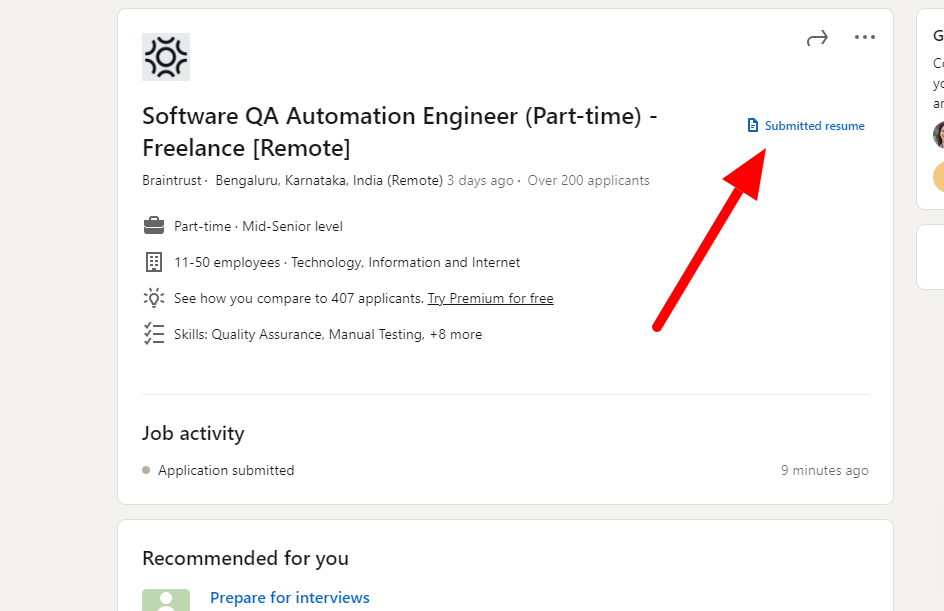
How to Filter Jobs on LinkedIn
To filter jobs on LinkedIn, follow these steps:
- Simply go to the navigation menu and click on the “Jobs” tab.
- In the search bar at the top of the page, enter a keyword or job title that you are interested in.
- Click on the “Search” button.
- On the above side, you will see a list of filters you can use to refine your job search. These filters may include job type, experience level, location, company, and more.
- Select the filters that are relevant to your job search by clicking on the checkboxes next to each option.
- As you select filters, the job listings on the page will update to show only jobs that meet your criteria.
- You can further refine your search by using the “Sort by” dropdown menu to sort the jobs by relevance, date posted, or other criteria.
- By filtering your job search on LinkedIn, you can quickly find job postings that match your skills, experience, and preferences, making it easier to find the right job for you. How to Find jobs on LinkedIn by following these steps
How to Delete Applied Jobs on LinkedIn
Currently, this is not possible to delete applied jobs from LinkedIn.
Linkedin Applied for Jobs not Showing
If your applied jobs are not showing up on LinkedIn, here are a few steps you can try:
- Double-check that you have applied for the job: Make sure that you have actually applied for the job and that the application has been submitted successfully. If the application is still in progress, it may not show up in your “Applied Jobs” list yet.
- Check your privacy settings: If your privacy settings are set to “Private mode,” your job applications will not be visible to anyone, including yourself. Change your settings to “Public mode” to see your applied jobs.
- Clear your cache and cookies: Clear your browser’s cache and cookies and refresh the page. This can sometimes resolve display issues.
- Use a different browser: Try accessing your LinkedIn account and “Applied Jobs” list using a different browser or device.
- Technical issues on LinkedIn’s end: Sometimes, LinkedIn experiences technical issues that may cause your applied jobs not to show up. In such cases, you may need to wait for LinkedIn to resolve the issue.
- The job listing has been removed: If the job listing has been removed by the employer or by LinkedIn, it will no longer be visible in your “Applied Jobs” list.
- Your account has been deactivated: If your account has been deactivated by LinkedIn for any reason, your applied jobs will not be visible.
- Wrong LinkedIn account: Make sure that you are logged in to the correct LinkedIn account. If you have multiple accounts or have recently changed your email address or password, your applied jobs may not be visible.
- Job application was not submitted through LinkedIn: If you applied for a job outside of LinkedIn, it will not show up in your “Applied Jobs” list.
- Contact LinkedIn support: If none of the above steps works, contact LinkedIn support for further assistance.
How to Find Jobs on LinkedIn
Learn here step by step guide on how to find jobs on LinkedIn
Can Employers See How Many Jobs You’ve Applied for on LinkedIn?
No, employers cannot see how many jobs you’ve applied for on LinkedIn. Your job search activity, including the number of jobs you’ve applied for, is kept private on LinkedIn. However, employers can see the job applications you’ve submitted to their own company, as well as any public posts or activity you’ve shared on LinkedIn that may be relevant to your job search. It’s important to keep in mind that LinkedIn is a professional networking site, and your public activity can be viewed by potential employers, so it’s a good idea to be thoughtful about what you share on the platform.
How Many Jobs Can I Post on LinkedIn for Free?
Utilize LinkedIn’s job posting feature to increase the visibility of your job opening among your network connections and in search results. Please keep in mind that you can only have one active free job post on LinkedIn at a time.
FAQS to Linkedin Jobs
What are LinkedIn jobs?
LinkedIn Jobs is a feature on the professional networking site LinkedIn that allows employers and recruiters to post job openings and search for potential candidates. Job seekers can also use the feature to search for and apply to job postings that match their qualifications and interests. LinkedIn Jobs provides a platform for both job seekers and employers to connect and find suitable job opportunities or candidates.
How to view applied jobs on LinkedIn?
To view the jobs you have applied for on LinkedIn, follow these steps:
1. Log in to your LinkedIn account.
2. Click on the “Jobs” tab in the navigation menu at the top of the page.
3. To see the jobs you have applied for on LinkedIn, you can simply click on “My Jobs “=>” Applied Jobs”.
4. You will see a list of all the jobs you have applied for on LinkedIn. You can click on each job to view the status of your application and any related messages or updates.
Are LinkedIn jobs legit?
Yes, LinkedIn jobs are legit. LinkedIn is a professional networking platform that is widely used by companies and recruiters to find and hire talent. The job listings on LinkedIn are typically posted by legitimate employers and are vetted by LinkedIn before they are published on the platform. However, as with any job search, it’s important to exercise caution and do your own research to verify the legitimacy of the employer and the job opportunity before applying.
How to create a new LinkedIn account?
To create a new LinkedIn account, follow these steps:
1. Open a web browser and navigate to the LinkedIn website at www.linkedin.com.
2. On the homepage of LinkedIn, locate and click the “Join now” button positioned at the top right-hand corner of the page.
3. Enter your first and last name, email address, and password that meets LinkedIn’s requirements.
4. Click on the “Join now” button again to create your account.
5. Follow the prompts to complete your profile by adding your education, work experience, skills, and profile picture.
6. Once your profile is complete, you can start connecting with other professionals and building your network on LinkedIn.
How to search for jobs on LinkedIn
How to find jobs on LinkedIn, here’s what you need to do:
1. To start searching for jobs on LinkedIn, first, you need to go to the LinkedIn homepage (www.linkedin.com) and log in to your account.
2. You can find job listings on LinkedIn by selecting the “Jobs” tab from the navigation menu at the top of the homepage after signing in to your account.
3. Enter your desired job title, keywords, or company name in the search bar and select your preferred location.
4. You can initiate the job search on LinkedIn by clicking on the magnifying glass icon or pressing the enter key.
5. Refine your search results by selecting filters such as industry, job function, experience level, and more. Learn here step by step guide on how to find jobs on LinkedIn in detail with images
Wrap up to How to Find Jobs on Linkedin
In conclusion, LinkedIn is a powerful platform for job seekers to find employment opportunities and connect with professionals in their desired fields. To increase your chances of success, it is important to optimize your profile, network strategically, and utilize LinkedIn’s job search features. By following these tips, you can effectively navigate LinkedIn and find your next career opportunity. Good luck with your job search!