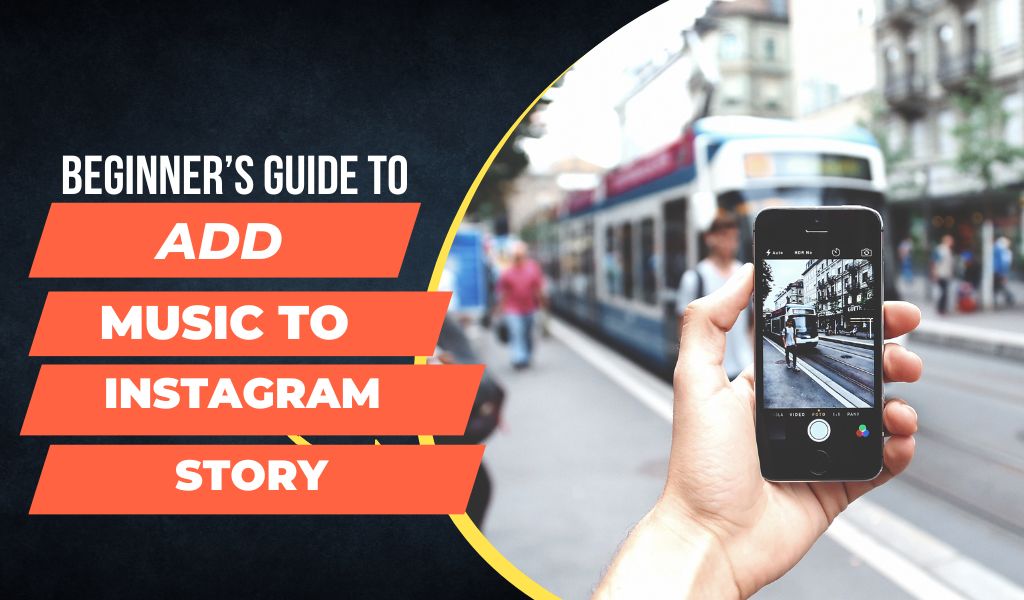Table of Contents
How to Add Music to Instagram Story
To add music to your Instagram story, you can follow these steps:
- Open the Instagram app on your mobile device and log in to your account.
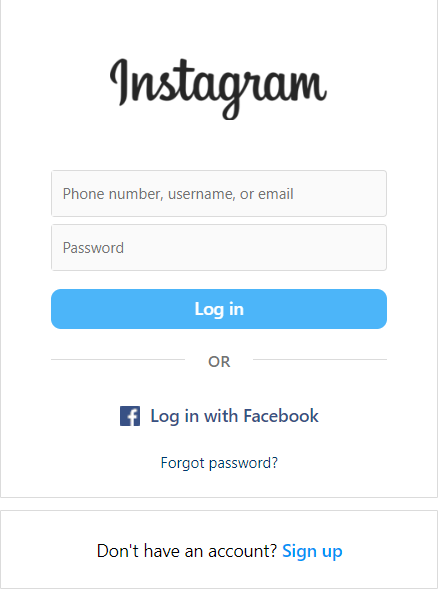
2. There are a few ways to open the camera,
2.1 Tap the camera icon in the top left corner of the screen or
2.2 Swipe left from your home feed to access the camera or
2.3 Click on the “+” icon in the bottom and then click on story option.
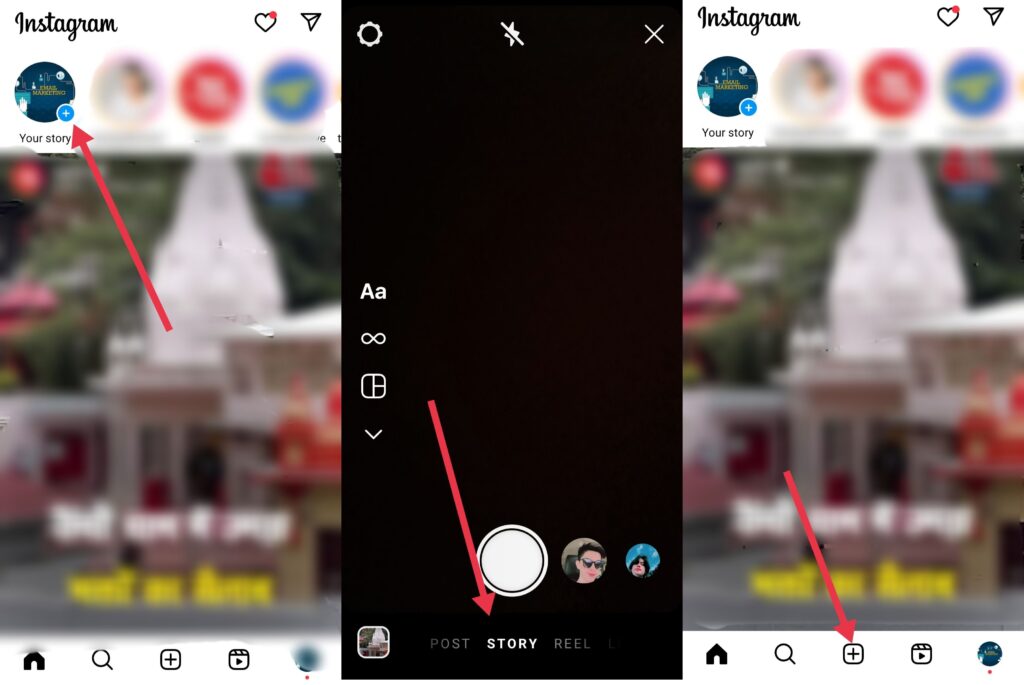
3. Take a photo or video or choose one from your camera roll.
1. Hold for second for selecting multiple files and for selecting single file just click on the photo or video.
2. Once selected then click on next to move further.
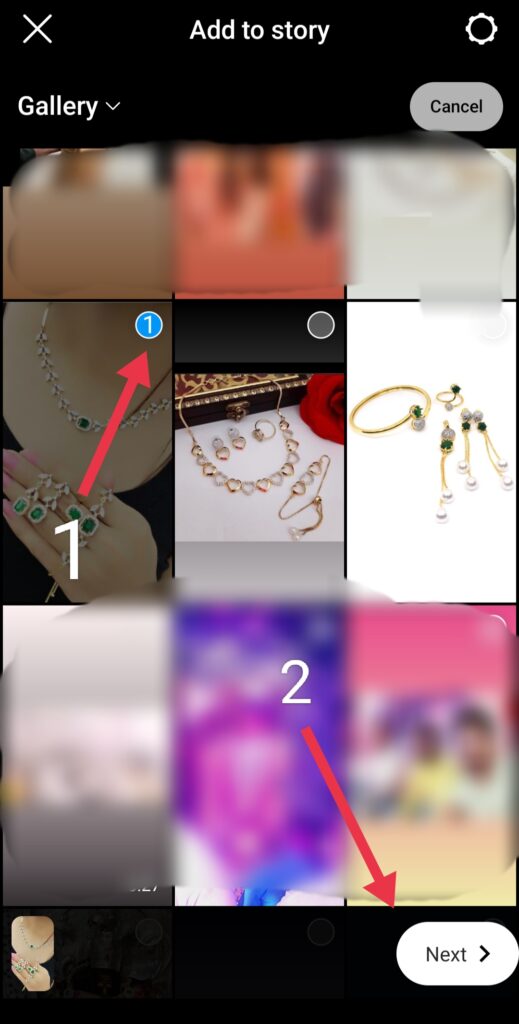
4. Tap the sticker icon at the top of the screen (it looks like a square smiley face with the corner folded up).
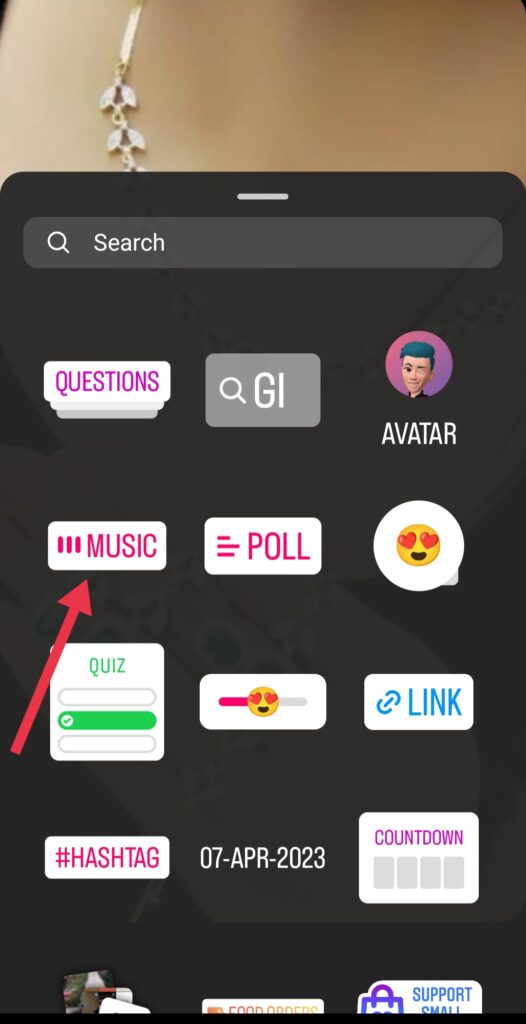
5. Search for the song you want to add to your story using the search bar or browse through the different categories of music.
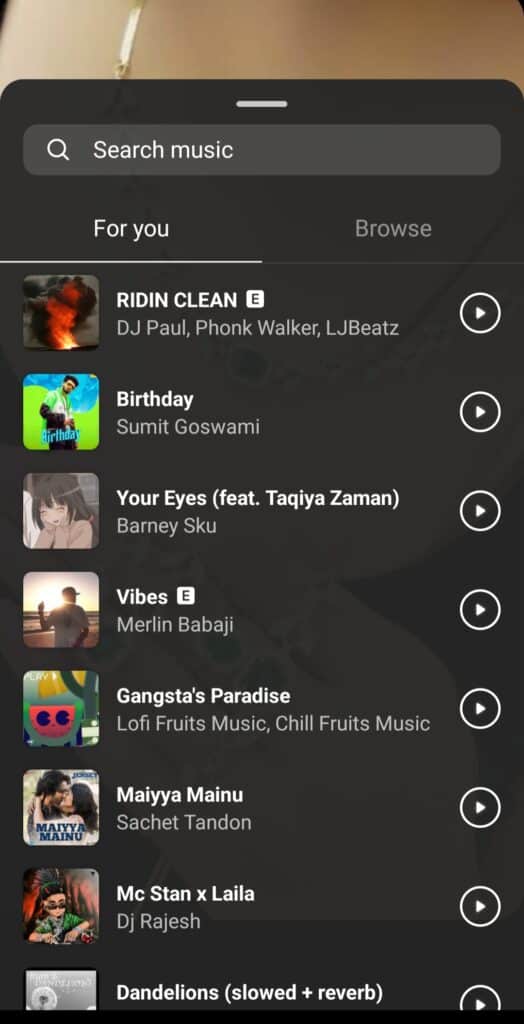
6. Select the portion of the song you want to use by dragging the slider to the right or left and adjust the size and placement of the music sticker on your story by pinching or expanding it with two fingers.
- 6.1 Select the song portion to add to the file (Photo/video)
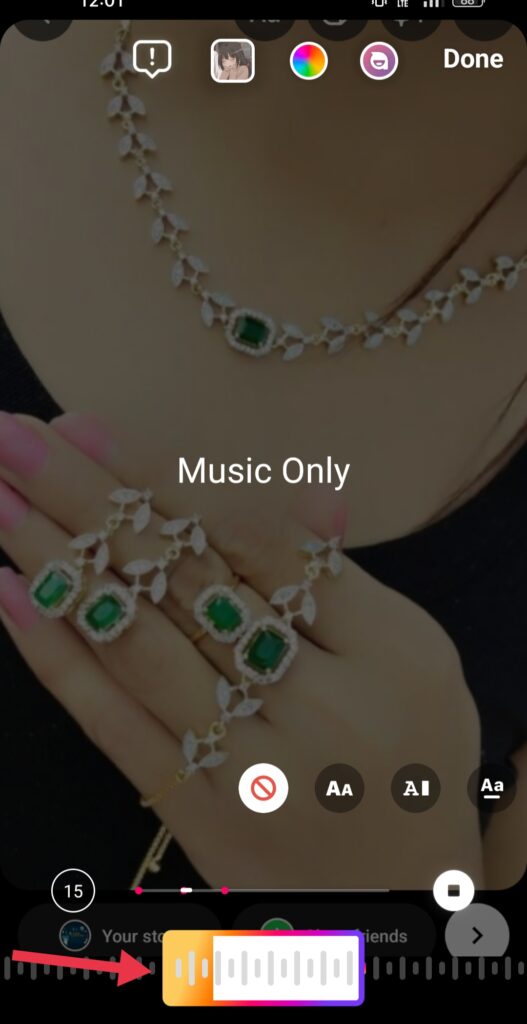
- 6.2 Select the number of seconds you want to play a story, as shown in the below image.
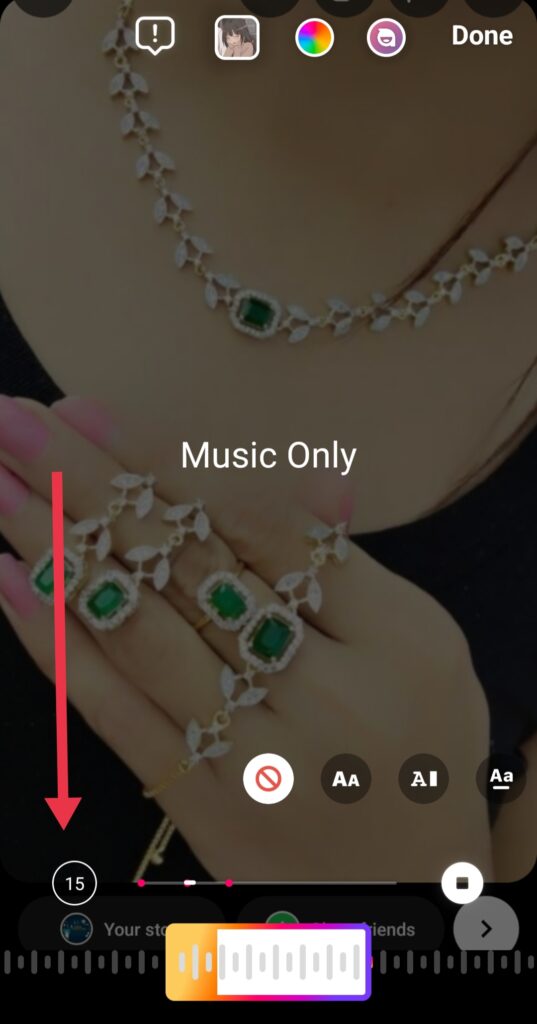
7. Tap “Done” (In the top right corner) when you’re satisfied with the placement and settings.
8. Final step, Now, Share your story by tapping the “Your Story” button at the bottom of the screen. Ref image below –

That’s it! Your Instagram story now has music added to it and is visible to your followers.
How to Add Music to Instagram Story without Sticker
1. To add a story without a sticker or want to remove the music sticker from your Instagram story, follow these steps:
2. Open your Instagram app and go to your story.
3. Locate the story that has the music sticker you want to remove.
4. Tap and hold on to the music sticker until a menu appears.
5. From the menu, select the “Remove” option.
6. The music sticker will be removed from your story.
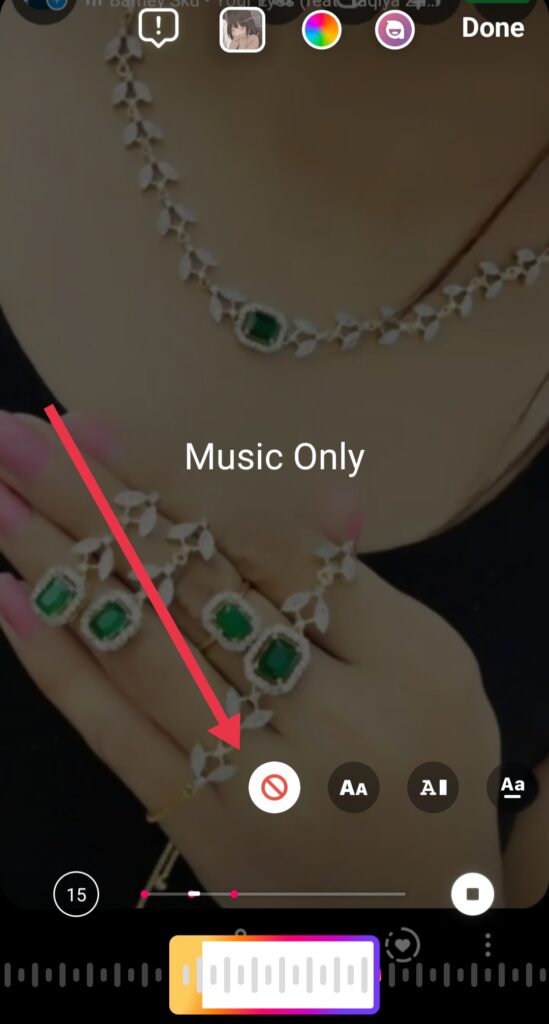
Note: If you’ve added the music to your story by using a different method (such as playing the music in the background and adding a GIF), you may need to delete the entire story and start again to remove the music
How to Add Lyrics to the Instagram Music
To add lyrics to your Instagram Music, follow these steps:
- Open your Instagram app and go to your story.
- Select the music sticker from the sticker tray and choose a song to add to your story.
- Once you’ve selected a song, you will see the lyrics option at the bottom of the screen.
- Tap on the “Lyrics” option and select the part of the song you want to include in your story.
- You can customize the lyrics by choosing from different font styles and colours.
- Once you’ve selected the lyrics and customized them, you can resize and position the text on your story.
- Tap on the “Done” button to save your changes.
- You can preview your story to make sure the lyrics are positioned and styled the way you want them.
- Once you’re satisfied with the final result, tap on the “Send To” button to share your story.
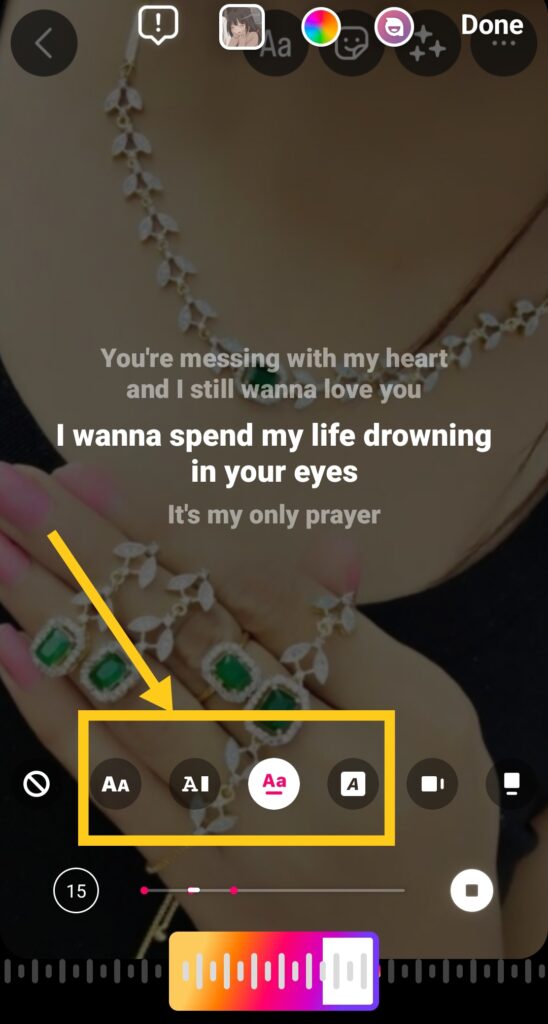
Note: Not all songs on Instagram have the lyrics feature available, and it may not be available in all countries. The lyrics feature is only available for certain songs that have been approved for use by Instagram.
How to Add Music to Instagram Story with Music Icon
To insert music into your Instagram story, you can follow these steps:
Firstly, open your Instagram application and click on your story.
Then, Select you file (photo or video) that you want to add to your story
Click on the sticker icon (on the top) to add a music sticker.
Scroll through the available stickers until you find the music icon sticker. The music icon sticker looks like a music note with lines radiating from it.
Search and Select the song you like to add to your story. You can either search for a particular song or choose from the available options.
Customize the appearance of the music sticker by changing its colour and size.
After you have finished customizing, tap on the “Done” button to save your changes.
Now, you can position the music sticker anywhere you like on your story and resize it as needed.
When you are happy with the final result, tap on the “Send To” button to share your story.
Note that the music icon sticker is only available when you use Instagram’s built-in music feature. This may not be available in all countries.
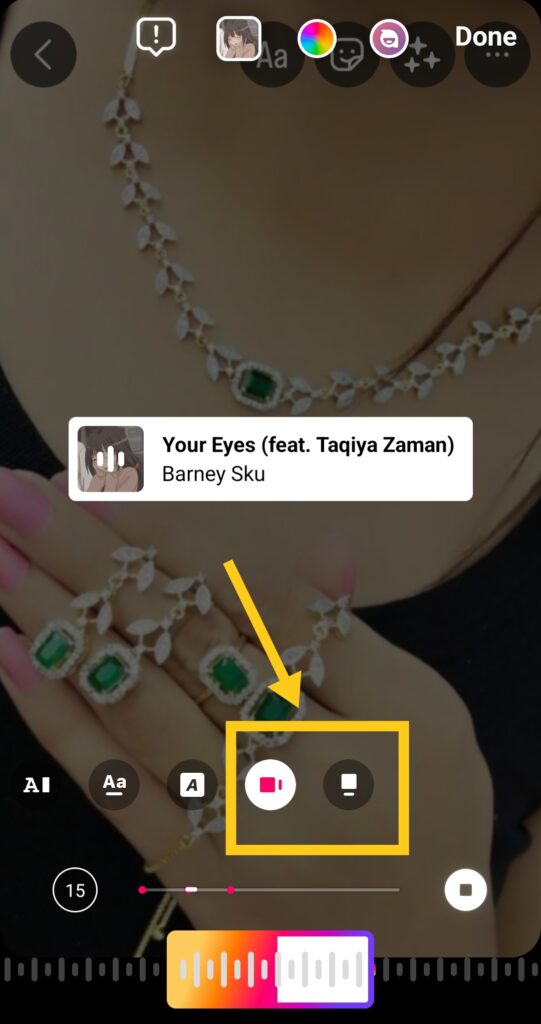
How to add music to Instagram story with multiple photos
- Either you create a slideshow using other apps then select that slideshow for the story and then add a song
- If you are uploading multiple photos then you need to add songs for an individual photo by the same process as mentioned in the above steps. Take a brief look here.
- Hold on photo or video for a second then it gives you the option to select multiple photos.
- select the photos or videos you want
- Click next
- Click on the above stickers button.
- Click on the music sticker
- Start adding a song to each photo on your story just by clicking on your selected song.
- Create a collage on Instagram, When you select multiple photos it will ask you “separate or layout”, and then you can choose a layout for making a collage instantly using the Instagram app. And add the music you like using the same above approach.
How to Add Filters to Your Story
1. Click on “Add story icon”.
2. Add your story (Photo/video).
3. Click on the filter icon present at the top. Ref image below
4. Select the option you like from all the above.
5. Test each filter by applying it and click on done when you are satisfied with the applied filter.

How to Delete Story
- After sharing your story if you want to delete then go to the story
- and click on the below 3 dots icon as shown in the image below.
- now you will find the delete option on the top of the list click on that and your story will be deleted.
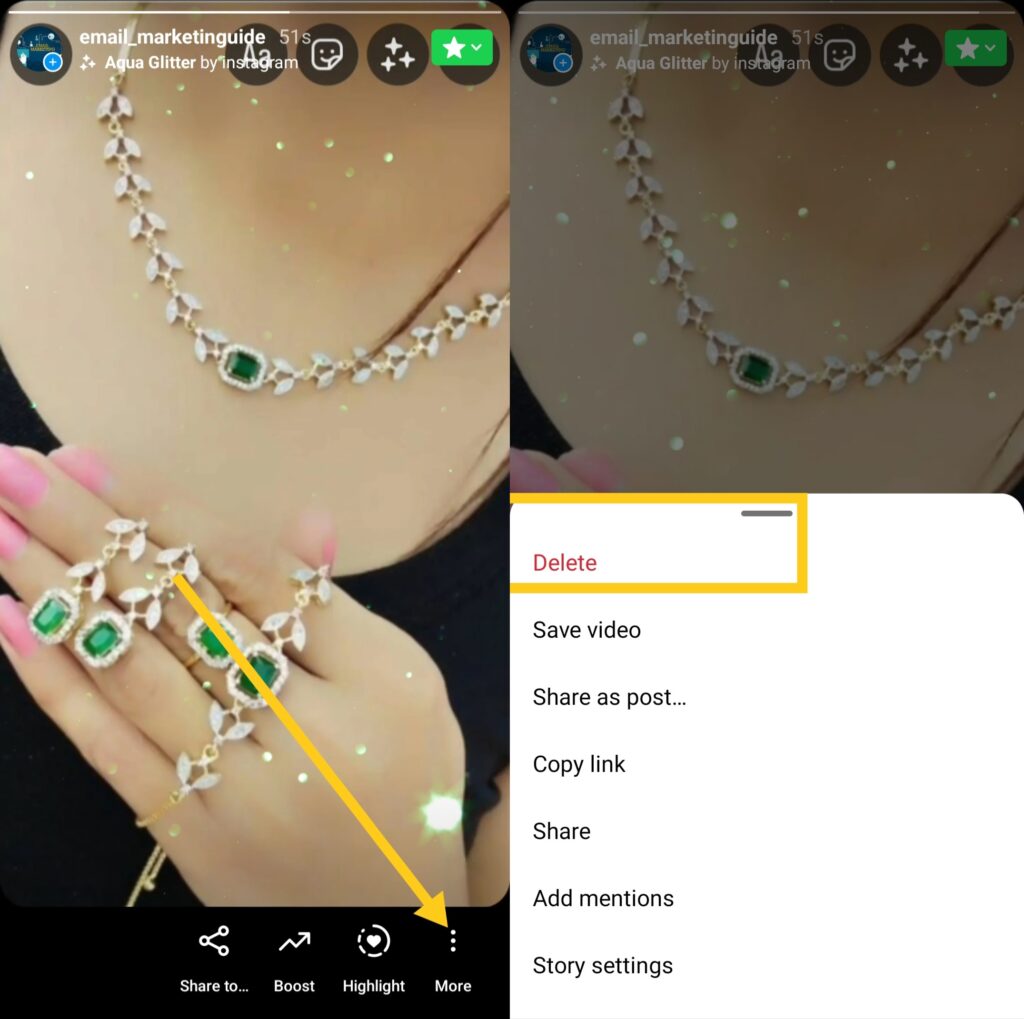
How to Download Your Instagram Story
If you want to download your own story without publishing then you can see the image below.
- Click on the 3 dots present in the right corner, and click on that.
- Click on the save button and it will download the story.
Note – This will download a story without music.

How to Download Instagram Story with Music
You can take the help of third-party apps such as Story Saver or Story Downloader to download Instagram stories with music.
How to Add Music to Downloaded Instagram Story
You can add music/song manually by downloading music (Using apps or third-party software such as – pagalworld.com) and then add the downloaded music/song manually to the downloaded story using third-party apps such as the Vedit app.
How to Add Music to Instagram Story from Spotify
- Open Spotify app
- Select song which you want to share on your Instagram story
- click on the share button it will automatically suggest some apps, select the Instagram story
- Now it will open the Instagram app with the song preview by clicking on the done button you can publish the post.
- Now the song is display as a play on Spotify.

Add music from SoundCloud
Refer to this website to know how to add music from SoundCloud to your Instagram story.
Wrap Up
Follow the easy steps for how to add music on Instagram stories. Everything is explained visually so you can easily understand. That’s it! Adding music to your Instagram story is a great way to enhance your content and make it more engaging for your audience.
FAQs on How to Add Music to Instagram Story
How to add music on the Instagram story – Quick Steps?
1. Open the Instagram app and swipe left to access the camera screen.
2. Take a photo or video or start recording a video for your story.
3. Tap the sticker icon on the top and select the “Music” sticker.
4. Use the search bar to find a song or browse the popular or recommended options.
5. Once you’ve chosen a song, you can select a specific part of the song to play in your story by dragging the slider.
6. You can also choose the size and style of the music sticker by tapping it and selecting from the options.
7. Finally, tap “Done” to add the music to your story and share it with your followers.
How to Delete Instagram Story?
1.) Go to your story
2) 3 dots at the bottom, click on it
3) Click on the delete option
4) Now your story will be deleted
How to download Instagram stories with music
To download Instagram stories with music, you can use apps like Story Saver or Story Downloader that are not made by Instagram (Third-party software).
Other Posts
How to find jobs on LinkedIn
How to earn money online without investment for students